At Unleash Your Hustle, we’re all about helping you achieve financial independence through smart, practical side hustles. To keep this mission going, we sometimes partner with companies we trust. If you sign up or make a purchase through one of our affiliate links, we may earn a commission—at no extra cost to you. Learn more.
Being a mom is already a full-time job, but let’s be real—sometimes, we need a little (or a lot) more than that one paycheck to keep things moving.
Enter the world of Virtual Assistance—a side hustle that’s as flexible as you need it to be and can grow into something bigger if you choose.
Whether you’re juggling diaper duty, school drop-offs, or chauffeuring teenagers, being a Virtual Assistant (VA) lets you work around your schedule, earn from home, and gain control over your time.
In this post, we’ll break down what it means to be a VA, the different types of virtual assistants out there, and how you can jump into this role—no matter what kind of mom life you’re living right now.

What is a Virtual Assistant?
A Virtual Assistant (VA) is like the behind-the-scenes hero of the business world. Think of a VA as a remote helper who handles various tasks that keep things running smoothly.
From managing emails and scheduling social media posts to handling customer service and bookkeeping, VAs do it all—without ever stepping foot into an office.
For moms, this gig is a game-changer. It’s not about clocking in at 9 a.m. or stressing over childcare; it’s about fitting work into your day on your terms.
Maybe you’re knocking out emails during nap time, scheduling posts after the bedtime hustle, or handling a client’s calendar before the school run. A VA job adapts to you, not the other way around.
Whether you’re starting fresh or bringing years of experience in admin, marketing, or customer service, there’s a VA role that can match your skills.
And the best part? You can carve out a niche that plays to your strengths, making this side hustle uniquely yours.

Types of Virtual Assistants
Not all Virtual Assistants are the same—just like no two moms are the same. Whether you’re a pro at keeping things organized or have a knack for social media, there’s a VA role that fits your style.
Here are some popular types of Virtual Assistants you might consider:
1. Airbnb Virtual Assistant
Help hosts manage their listings, respond to guest inquiries, and keep everything running smoothly behind the scenes. Perfect if you’re organized and love all things travel!
2. Bookkeeping Virtual Assistant
Numbers your thing? Bookkeeping VAs help small businesses keep their finances in check. You’ll handle invoices, manage expenses, and keep track of payments—making you a financial lifesaver for busy entrepreneurs.
3. Social Media Virtual Assistants
From crafting posts to engaging with followers, social media VAs help brands build their online presence. If you love being creative with captions or know your way around TikTok, this one’s for you.
4. Real Estate Virtual Assistant
Real estate agents are always on the go, and they need support to stay organized. You’ll manage listings, schedule showings, and keep their calendar in check—all from your home office.
5. Ecommerce Virtual Assistant
Assist online shop owners with tasks like order processing, customer service, and managing inventory. It’s like running a shop without all the heavy lifting.
6. Executive Virtual Assistant
Think high-level admin work: managing schedules, coordinating meetings, and handling communications. If you’ve got strong organizational skills, this role can be super rewarding.
7. Blog Virtual Assistant
Help bloggers with content creation, managing comments, or optimizing posts for SEO. Ideal if you enjoy writing or editing.
8. Marketing Virtual Assistants
From running ad campaigns to email marketing, you’ll help businesses reach their audience. A great option if you’ve got some marketing know-how.
9. Medical Virtual Assistant
Assist doctors or healthcare professionals with scheduling appointments, managing patient records, or handling billing tasks. Perfect for moms with a background in healthcare.
10. Legal Virtual Assistant
Support lawyers with legal research, document preparation, and case management. If you’ve got a legal background, this niche can be a great fit.
The beauty of being a Virtual Assistant is that there’s room for everyone, no matter your skill set. The trick is finding the type that aligns with your strengths and what you enjoy doing—because when you’re balancing mom life, work shouldn’t feel like just another chore.
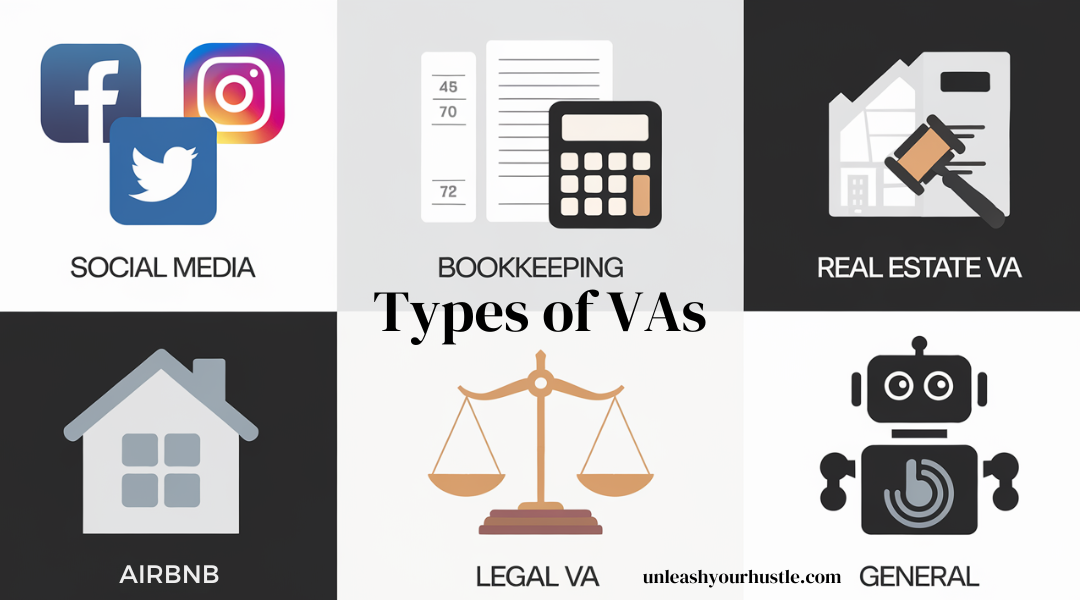
Benefits of Hiring a Virtual Assistant
Now that we’ve covered the types of VAs, let’s talk about why businesses are hiring Virtual Assistants like crazy—and why this is great news for you.
As a mom looking to get into this side hustle, understanding the benefits you bring to the table can help you market yourself better.
Saves Time and Energy
For busy entrepreneurs, time is money. VAs handle time-consuming tasks that free up business owners to focus on what they do best.
Whether it’s managing emails, booking appointments, or running social media, a VA is like a secret weapon that keeps everything on track.
Cost-Effective
Hiring a VA is much cheaper than bringing on a full-time employee. There’s no office space, benefits, or equipment needed—just pay for the hours worked or a set package of services.
This makes VAs a smart choice for small businesses or solo entrepreneurs.
Access to Specialized Skills
VAs often bring specialized skills to the table. Need help with bookkeeping, marketing, or project management? There’s a VA for that.
This flexibility allows businesses to get the exact support they need without a long-term commitment.
Increased Productivity
Let’s be real—juggling a business is hard, and wearing all the hats can be overwhelming. VAs help lift the load, leading to a more productive and less stressed business owner.
When tasks are offloaded to a capable VA, business owners can focus on the bigger picture.
Scalability
Businesses can easily scale up or down with a VA. Need extra help during busy seasons? A VA can jump in without the hassle of hiring and training a new employee.
It’s a win-win situation that adjusts as business needs change.
Better Work-Life Balance
For many entrepreneurs, work-life balance feels like a distant dream. VAs help reclaim that balance by handling the nitty-gritty tasks, allowing business owners to spend more time on what matters most—whether that’s growing the business or spending time with family.
These benefits make Virtual Assistants an invaluable asset to businesses of all sizes, and understanding them can help you position yourself as the solution they didn’t know they needed.
As a mom stepping into this space, you bring your unique multitasking skills and adaptability—qualities that businesses are willing to pay for.

Key Skills of a Virtual Assistant
Being a Virtual Assistant isn’t just about checking off tasks—it’s about bringing a set of skills that make you indispensable to your clients.
And guess what? Many of these skills are things moms do every single day.
Here’s what you need to shine as a VA:
Organizational Skills
If you can manage a household, juggle school schedules, and still remember to pack lunches, you’ve got this down.
Organization is key for VAs, as you’ll be managing tasks, deadlines, and sometimes even your client’s chaos.
Communication
Clear and timely communication is the backbone of any VA role. Whether you’re drafting emails, updating your client on progress, or coordinating with a team, your ability to communicate well will set you apart.
Time Management
As a mom, you’re already a pro at squeezing 25 hours into a 24-hour day. Being able to prioritize tasks, work efficiently, and meet deadlines is crucial for delivering top-notch service to your clients.
Tech Savvy
From email management systems to social media schedulers, knowing your way around tech is a huge plus.
Don’t worry if you’re not a tech genius—many VA tools are user-friendly, and there are countless tutorials online to help you get up to speed.
Problem-Solving
Things don’t always go as planned, whether you’re a mom or a VA. Your ability to think on your feet, find solutions, and keep things moving forward is a highly valued skill in this line of work.
Attention to Detail
Whether it’s catching a typo in an important document or making sure your client’s calendar is error-free, attention to detail is everything. Small mistakes can have big impacts, so a keen eye is essential.
Adaptability
The only constant is change, right? As a VA, you need to be flexible and ready to adjust to new tasks, different clients, or unexpected challenges.
Luckily, if you’ve been a mom for more than five minutes, adaptability is second nature.
Self-Motivation
Working remotely means you’ve got to be your own boss when it comes to staying on task. No one’s looking over your shoulder, so being proactive and driven is key to keeping your clients happy and your side hustle thriving.
Having these skills in your toolkit can help you excel as a Virtual Assistant.
The best part? Many of these abilities are things you’re already using in your everyday life.
With a little bit of polishing and focus, you can turn your natural talents into a profitable side hustle.

How to Become a Virtual Assistant
Ready to get started in the VA world? The beauty of this side hustle is that you don’t need a fancy office, a ton of experience, or a huge budget to get started.
Here’s a step-by-step guide to becoming a Virtual Assistant and setting yourself up for success:
1. Identify Your Niche and Services
Start by thinking about your strengths. Are you great with numbers? Consider bookkeeping. Love social media? Offer content creation or management services.
Picking a niche helps you stand out and makes marketing your services easier. List out what you’re good at and enjoy doing, and build your service menu from there.
2. Set Up Your Business Basics
You don’t need to be overwhelmed by the word “business.” It’s just about getting your ducks in a row.
Create a simple website or social media profile where potential clients can see your services and contact you.
You’ll also want to decide on your rates and create some basic packages or pricing structures—think hourly rates, project-based pricing, or retainer packages.
3. Get the Right Tools
There are tons of tools that can help make your work as a VA smoother. For communication, apps like Zoom and Slack are great. For task management, tools like Trello or Asana keep you organized.
And if you’re offering specialized services like social media management or bookkeeping, software like Canva, Buffer, or QuickBooks can be your best friends.
4. Create a Portfolio or Website
Potential clients will want to see what you can do, so having a portfolio—even a basic one—is important.
Don’t have any clients yet? No problem. Create sample work that showcases your skills.
If you’re a social media VA, mock up some posts. If you’re a blog VA, write a sample article or show off some editing skills.
5. Find Clients
This is where things get exciting. Start by tapping into your existing network—friends, family, former coworkers. Let them know you’re offering VA services.
You can also look for clients on freelance platforms like Upwork or Fiverr, or join VA-specific Facebook groups where potential clients are often looking for help.
6. Market Yourself
You don’t need to spend a ton on ads to get noticed. Use your social media to showcase your skills, share tips, and talk about what you offer.
Engage in relevant groups, attend virtual networking events, and don’t be shy about sliding into DMs when you see someone who could use your services.
7. Deliver Great Work and Ask for Reviews
Once you land your first clients, wow them with your skills and professionalism. Always overdeliver when you can, and don’t be afraid to ask for testimonials.
Reviews can be game-changers when it comes to building your reputation and attracting more clients.
8. Keep Learning and Evolving
The VA world is always changing, with new tools, trends, and best practices emerging all the time.
Invest in courses, join VA communities, and stay on top of industry news to keep your skills sharp and relevant.
Becoming a Virtual Assistant doesn’t have to be complicated. With the right approach, a sprinkle of confidence, and some hustle, you can turn this flexible side gig into a serious income stream that works around your family life.
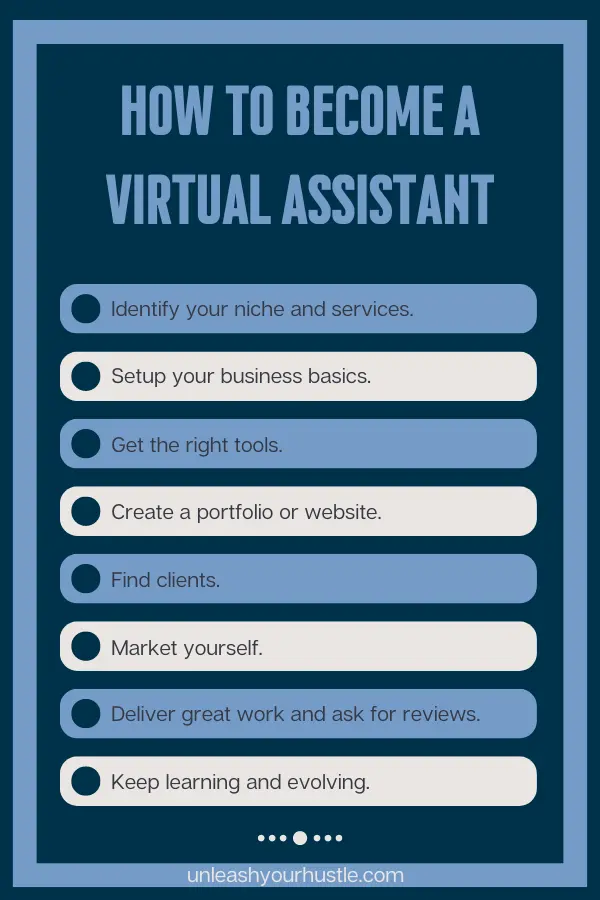
Popular Virtual Assistant Services
One of the best things about being a Virtual Assistant is the variety—you can offer services that align with your skills and interests.
Plus, having a range of services makes you more attractive to potential clients who need that extra support.
Here’s a look at some of the most in-demand services you can offer as a VA:
1. Email Management
Help clients get a handle on their overflowing inboxes. This could include sorting emails, responding to inquiries, or setting up automated responses to keep things running smoothly.
2. Social Media Management
From creating content to scheduling posts and engaging with followers, social media VAs are essential for brands looking to boost their online presence.
If you’ve got a knack for captions and graphics, this could be your niche.
3. Calendar and Appointment Scheduling
Keep your client’s schedule organized by managing their calendar, booking appointments, and sending reminders.
It’s all about making their day run smoother.
4. Customer Service Support
Be the friendly voice (or email) that helps customers with questions, issues, or returns.
This service can be done via email, chat, or even social media.
5. Content Creation and Blog Management
For the wordsmiths out there, you can offer blog writing, editing, or even managing a client’s content calendar.
VAs can also optimize posts for SEO, helping blogs rank higher on Google.
6. Data Entry and Database Management
This is perfect if you’re detail-oriented and good with numbers. Help businesses keep their data organized, whether it’s entering customer information or managing spreadsheets.
7. Bookkeeping and Invoicing
Keep track of a client’s financial transactions, manage expenses, and handle invoicing.
This service is especially valuable for small businesses that need bookkeeping but don’t want to hire a full-time accountant.
8. Graphic Design
If you’ve got design skills, offer services like creating social media graphics, presentations, or promotional materials.
Tools like Canva make it easier than ever to deliver professional-looking designs.
9. Research Tasks
Help clients by doing research on potential clients, products, or competitors. This can involve anything from market research to gathering data for reports.
10. Travel Planning
Assist clients with booking flights, accommodations, and creating travel itineraries. It’s like being a personal travel agent without leaving your home.
11. Sales Support
Help clients manage leads, follow up on sales inquiries, or even handle order processing.
This service is a great add-on if you’ve got a background in sales.
12. Project Management
Keep projects on track by managing deadlines, coordinating with team members, and updating clients on progress.
If you’re organized and enjoy leading, this can be a high-paying service.
13. Pinterest Management
Pinterest VAs help with creating pins, managing boards, and driving traffic back to a client’s website.
It’s a great option if you’re creative and love the platform.
14. File Management and Organization
Help clients keep their digital files in order. This can include organizing Google Drive, Dropbox, or any other cloud storage they use.
These services are just the beginning! The more specialized you get, the more you can charge—and the better you can tailor your offerings to match what your clients really need.
Whether you stick to one service or offer a mix, there’s a place for you in the VA world.

Virtual Assistant Niches and Packages
One of the smartest moves you can make as a Virtual Assistant is to niche down and create service packages.
Why? Niching helps you stand out in a crowded market, and offering packages makes it easier for clients to know exactly what they’re getting—and for you to streamline your workflow.
Here’s how you can approach it:
Choosing Your Niche
Niching down doesn’t mean limiting yourself; it means becoming a go-to expert in a specific area. Think about what excites you and where your skills shine.
Are you a whiz with social media? Start by being a Social Media VA. Got a knack for organization? Executive or calendar management might be your sweet spot.
Niches like Pinterest, real estate, eCommerce, or even Airbnb management can make you highly sought after.
Creating Service Packages
Once you’ve identified your niche, create packages that cater to different levels of need. This not only makes it easier for clients to choose but also allows you to bundle your services at a price point that works for you.
Here’s a basic guide:
- Starter Package: Offer a limited number of hours or basic tasks. Perfect for clients who need a little help without a big commitment.
- Standard Package: More hours or services included—ideal for clients who need ongoing support.
- Premium Package: This is your top-tier offer. Include all the bells and whistles, plus priority access or extra perks. It’s perfect for clients who need consistent, high-level support.
Example: If you’re a Social Media VA, your packages might look like this:
- Starter: 5 posts per week, 1 platform.
- Standard: 10 posts per week, 2 platforms, monthly analytics.
- Premium: 15 posts per week, 3 platforms, monthly analytics, engagement, and ad management.
Tailoring Your Packages to Your Niche
Adjust your packages to fit your niche. If you’re in bookkeeping, your starter package might include basic invoicing and expense tracking, while your premium could offer full monthly reconciliation and financial reporting.
The goal is to offer something that meets different needs and budgets.
Offering Add-Ons
Sometimes clients need a little extra without going for the full upgrade. Offer add-ons like rush tasks, extra social media engagement, or additional hours at a discounted rate.
These small upsells can boost your income without adding a ton of extra work.
Pricing Your Packages
Don’t undersell yourself! Research the going rates for your niche and set your prices confidently.
Remember, you’re not just charging for your time—you’re charging for your expertise, efficiency, and the value you bring to your clients.
If you’re just starting out, you might price a bit lower, but don’t be afraid to raise your rates as you gain experience and build your reputation.
Offering packages isn’t just about making your services look nice on paper—it’s about showing your clients that you’ve thought about their needs and have options that suit them.
It’s a win-win: they get clear, predictable services, and you get to work more efficiently and profitably.

Tools for Virtual Assistants
To thrive as a Virtual Assistant, having the right tools can make all the difference. The right software and apps can help you stay organized, communicate effectively, and deliver top-notch service to your clients.
Here’s a rundown of some essential tools every VA should have in their toolkit:
1. Communication Tools
- Slack: Perfect for quick messaging and keeping communication organized in channels.
- Zoom: Great for virtual meetings, screen sharing, and connecting face-to-face with clients.
- Microsoft Teams: Combines messaging, video calls, and file sharing, making it a solid all-in-one choice.
2. Project and Task Management
- Trello: A user-friendly tool with boards, lists, and cards to keep track of tasks. Great for visual planners.
- Asana: Ideal for managing projects, tracking deadlines, and collaborating with clients.
- ClickUp: A versatile tool that combines task management, time tracking, and goal setting in one place.
3. File Sharing and Organization
- Google Drive: Share documents, spreadsheets, and presentations effortlessly. Plus, everything saves automatically—no lost files!
- Dropbox: A reliable file-sharing service that’s easy to use and great for storing larger files like videos or graphics.
4. Time Tracking and Invoicing
- Toggl: Keep tabs on your time to ensure you’re billing accurately. Great for VAs charging by the hour.
- Harvest: Combines time tracking with invoicing, making it simple to keep track of your hours and get paid.
- Wave: A free accounting and invoicing tool that’s perfect for small businesses and freelancers.
5. Social Media Management
- Buffer: Schedule posts across multiple social media platforms, saving you time and keeping your client’s social media presence consistent.
- Hootsuite: Another great scheduling tool that also offers analytics and social listening features.
- Later: Perfect for Instagram scheduling, with a visual planner that makes organizing posts a breeze.
6. Graphic Design
- Canva: A must-have for VAs offering design services. Create stunning graphics, presentations, and social media posts without needing to be a pro designer.
- Adobe Express: Great for quick, professional-looking designs. It offers more advanced features than Canva but with an easy-to-use interface.
7. Email Management
- Gmail + Google Workspace: Manage client email accounts, create filters, and set up automated responses.
- Mailchimp: For VAs managing email marketing, Mailchimp offers tools to create and send newsletters, segment lists, and track analytics.
8. Bookkeeping and Finance
- QuickBooks: Ideal for managing finances, invoicing clients, and tracking expenses. A must-have for VAs offering bookkeeping services.
- FreshBooks: Another great option for accounting, particularly if you need easy-to-use invoicing features.
9. Password Management
- LastPass: Securely store passwords and share them with clients without revealing the actual password. A lifesaver for managing multiple logins.
- 1Password: Another strong option for keeping your clients’ passwords safe and easily accessible.
10. Automation Tools
- Zapier: Automate tasks between different apps, like syncing new Gmail attachments to Google Drive or adding new Trello cards from emails.
- IFTTT (If This Then That): Create custom automations to connect different tools and streamline your workflow.
These tools aren’t just nice-to-haves; they’re game-changers that help you work smarter, not harder.
Investing a little time in learning them can save you hours in the long run and make you look like the rockstar VA your clients need.

FAQs About Becoming a Virtual Assistant
When you’re new to the world of Virtual Assistance, there are bound to be a few questions. Here’s a quick FAQ to help clear up any uncertainties and get you started on the right foot:
1. How much can I earn as a Virtual Assistant?
Earnings can vary widely depending on your skills, experience, and niche.
Beginner VAs might start at $15-$25 per hour, while more specialized or experienced VAs can charge $50+ per hour.
Monthly earnings can range from a few hundred dollars as a side hustle to thousands if you’re working full-time with several clients.
2. Do I need any certifications to become a VA?
Nope! You don’t need formal certifications to start as a VA, though having skills in high-demand areas like social media management, bookkeeping, or project management can give you an edge.
If you’re looking to boost your credibility, there are plenty of online courses that offer training in specific VA skills, but they’re not mandatory.
3. How do I find my first clients?
Start by reaching out to your existing network—friends, family, and past colleagues might need help or know someone who does.
You can also join VA Facebook groups, look for opportunities on freelance platforms like Upwork or Fiverr, or network on LinkedIn. Being proactive and putting yourself out there is key.
4. How do I decide what to charge?
Pricing can feel tricky, especially when you’re starting out. Research what other VAs in your niche are charging and consider your experience level.
Remember to factor in your time, any tools or software you’re using, and the value you bring.
Don’t underprice yourself—your skills are worth it!
5. What if I don’t have any experience?
No experience? No problem! Everyone starts somewhere. Offer your services at a lower rate initially to build your portfolio or even do a few projects for friends in exchange for a testimonial.
Highlight any relevant skills you’ve used in other jobs or in your daily life as a mom—like organization, multitasking, or customer service.
6. How do I handle taxes as a Virtual Assistant?
As a self-employed VA, you’re responsible for your own taxes. Set aside a portion of your earnings for taxes, and consider using accounting software like QuickBooks or Wave to keep track of your income and expenses.
It might also be worth consulting with a tax professional, especially when you’re starting out.
7. Do I need a contract for my clients?
Yes! A contract protects both you and your client by clearly outlining the scope of work, payment terms, deadlines, and what happens if either party wants to terminate the agreement.
You can find contract templates online or invest in having a basic one tailored to your needs.
8. How do I balance being a mom and a VA?
This one’s all about setting boundaries and finding a routine that works for you. Block out work time when the kids are napping, at school, or busy with activities.
Don’t be afraid to set office hours so clients know when you’re available.
And remember, it’s okay to ask for help—whether that’s from family, a babysitter, or even a fellow mompreneur.
9. What if I want to change my niche later on?
No worries! The beauty of being a VA is that you can pivot whenever you like.
If you find a different niche that excites you more, invest some time in learning about it, update your service offerings, and start marketing yourself in that direction. Your VA journey is yours to shape.
10. What’s the best way to keep learning as a VA?
Stay curious! Join VA communities, sign up for webinars, and follow industry leaders on social media.
Platforms like Udemy, Skillshare, and LinkedIn Learning offer great courses to expand your skills. The more you learn, the more valuable you become to your clients.

Ready to Start Your Virtual Assistant Journey?
Becoming a Virtual Assistant isn’t just a side hustle—it’s an opportunity to build something that fits around your life and lets you reclaim your time.
Whether you’re managing tasks during nap time, squeezing in work between school runs, or working late after bedtime, this flexible role is all about making it work for you.
Ready to take the leap but not sure where to begin? Start by identifying your strengths, setting up your business basics, and reaching out to potential clients.
Remember, every successful VA started right where you are now—with no clients, a bit of uncertainty, but a whole lot of determination.
Need a little more guidance? Check out our resources and links throughout this post to help you get set up.
If you’re looking for even more tips, templates, or a supportive community, stay tuned for updates—we’ve got some exciting things coming to help you grow your VA journey.
You’ve got the skills, and now it’s time to put them to work. So why wait? Get started in the world of Virtual Assistance and create a side hustle that works as hard as you do.
Whether you’re looking to make some extra money, transition out of your current job, or eventually build a full-time VA business, the first step starts now.
Let’s get started—your new side hustle is calling!


